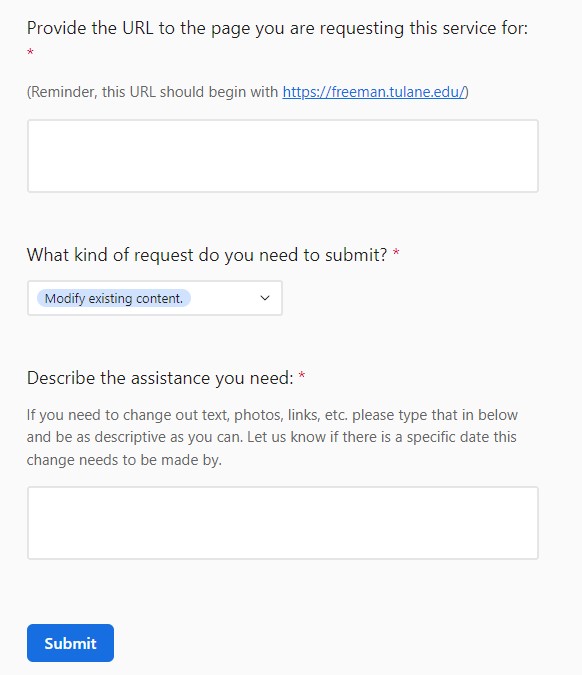Freeman Directory
Please submit all questions and faculty profile updates to the Freeman Web Request Form.
Requesting Faculty Profile Updates
Faculty, when requesting updates to your profile, please provide a link to your profile page on the Freeman website. You can find a link to your faculty profile on the Freeman website by going to the Faculty & Research page. This page provides a list of faculty members and links to their profiles.
In the Web Request form, select "Update my faculty profile" in the "What kind of request do you need to submit?" options.
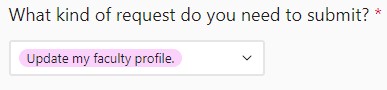
Use the additional form fields to provide a description of how you want your profile page updated and any files needed to make the updates you are requesting.
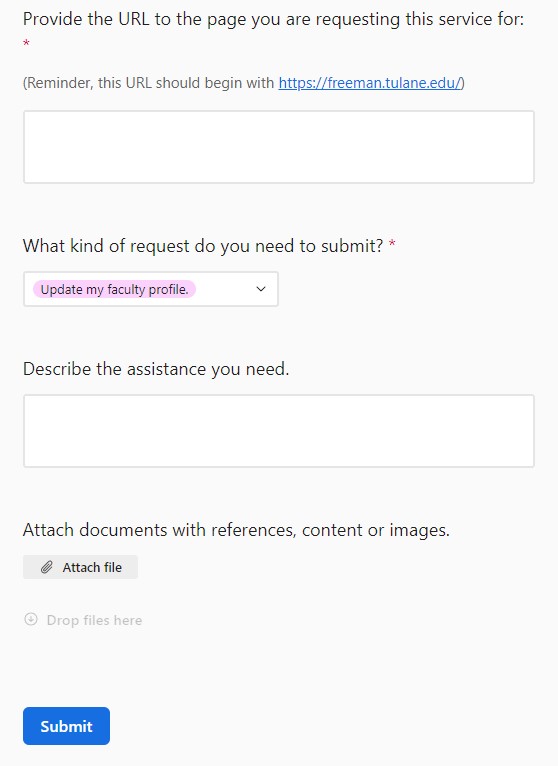
All Other Requests
Any questions or other issues concerning the Freeman Directory should also be submitted through the Web Request form. Select "Modify existing content" in the Web Request form and provide any questions you have in the "Describe the assistance you need" field.